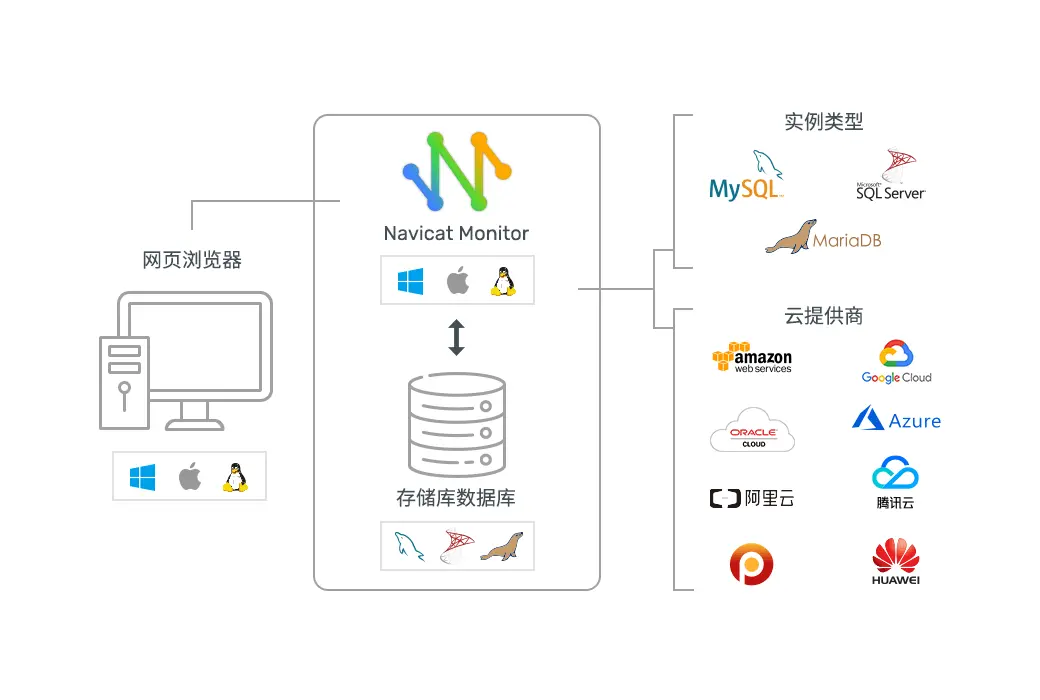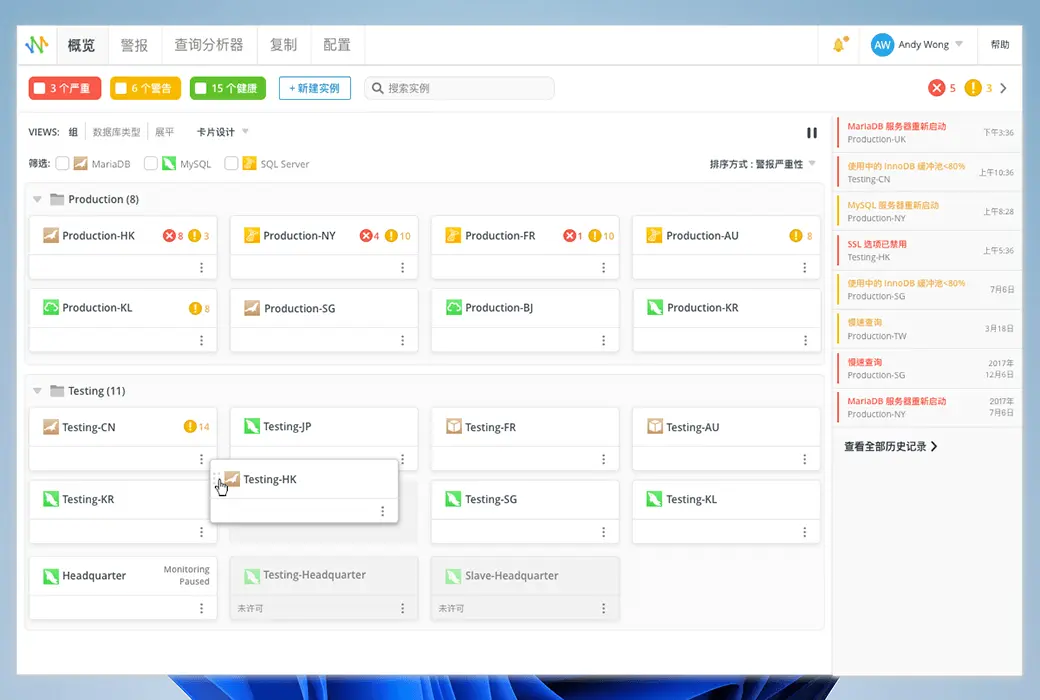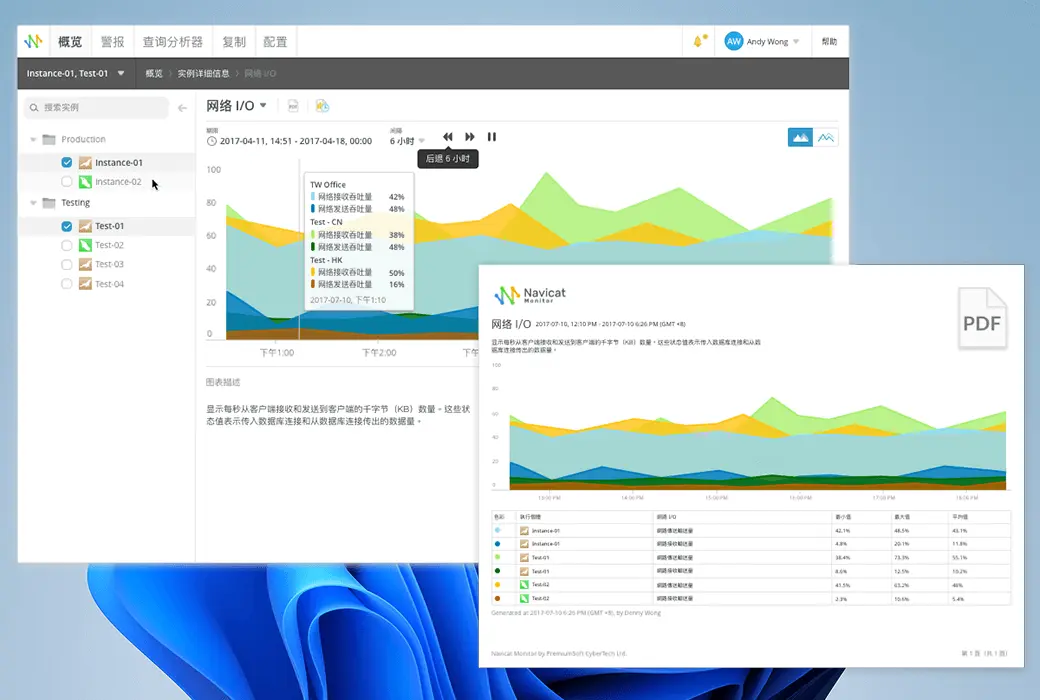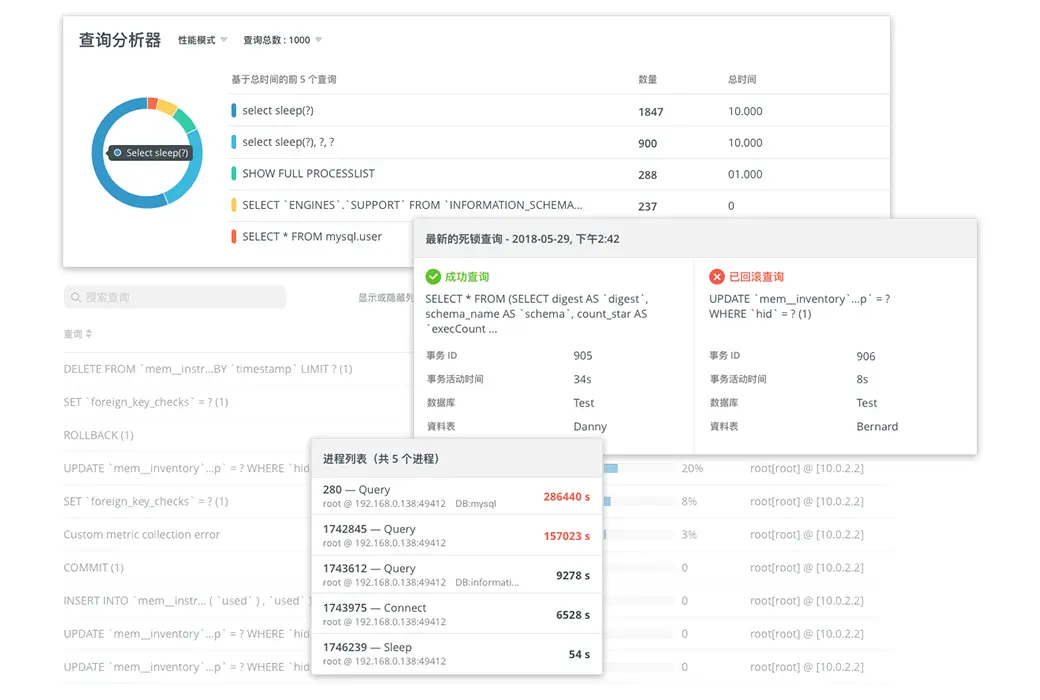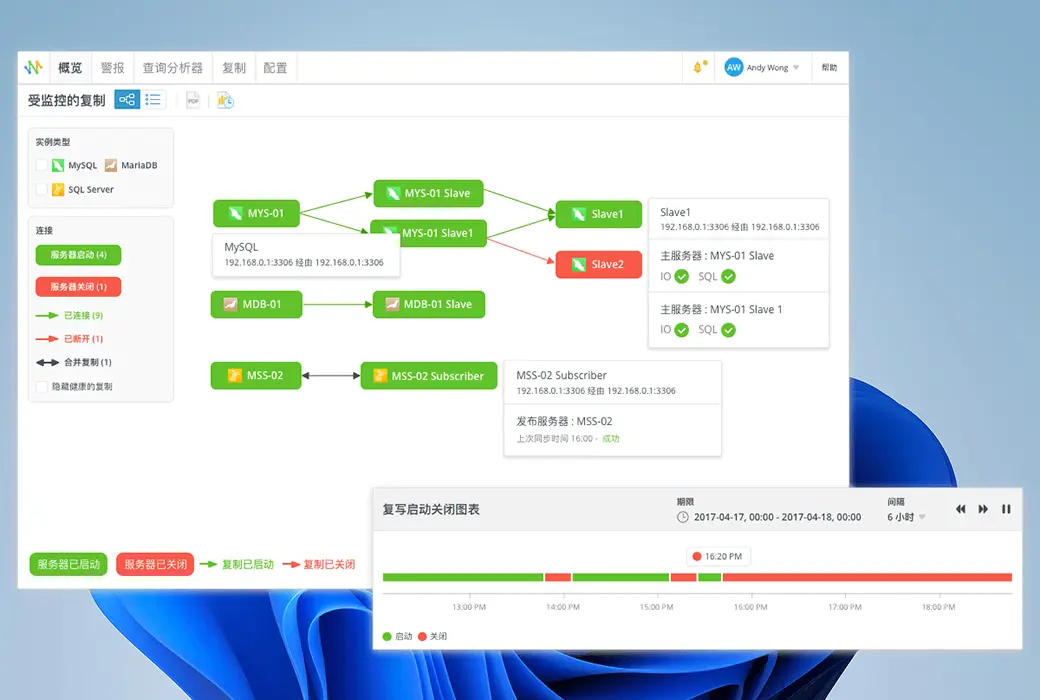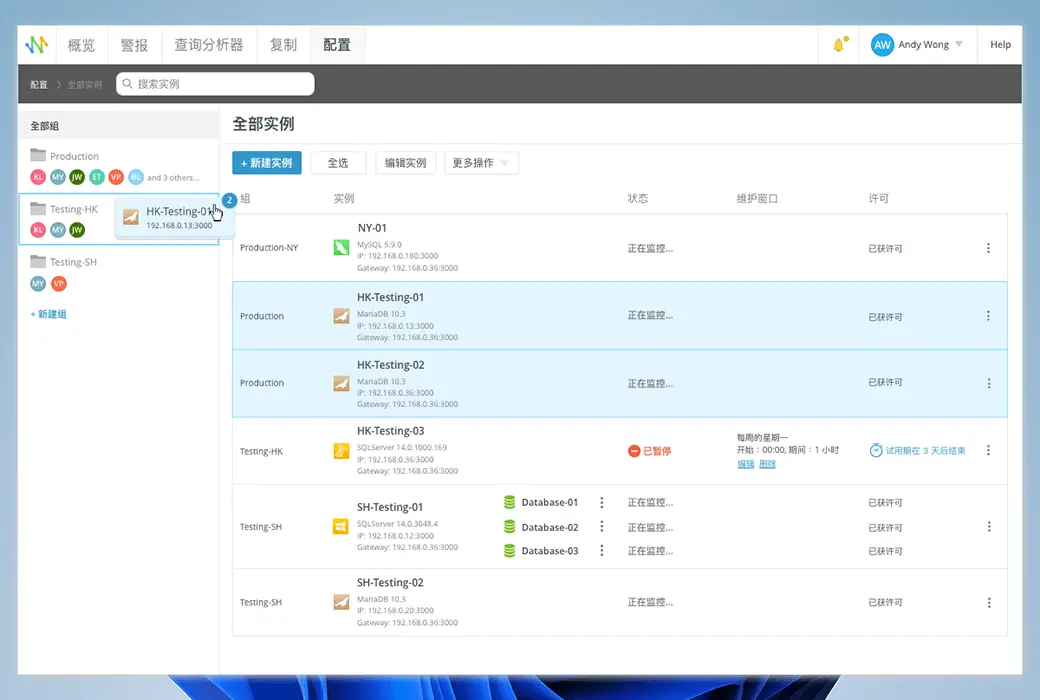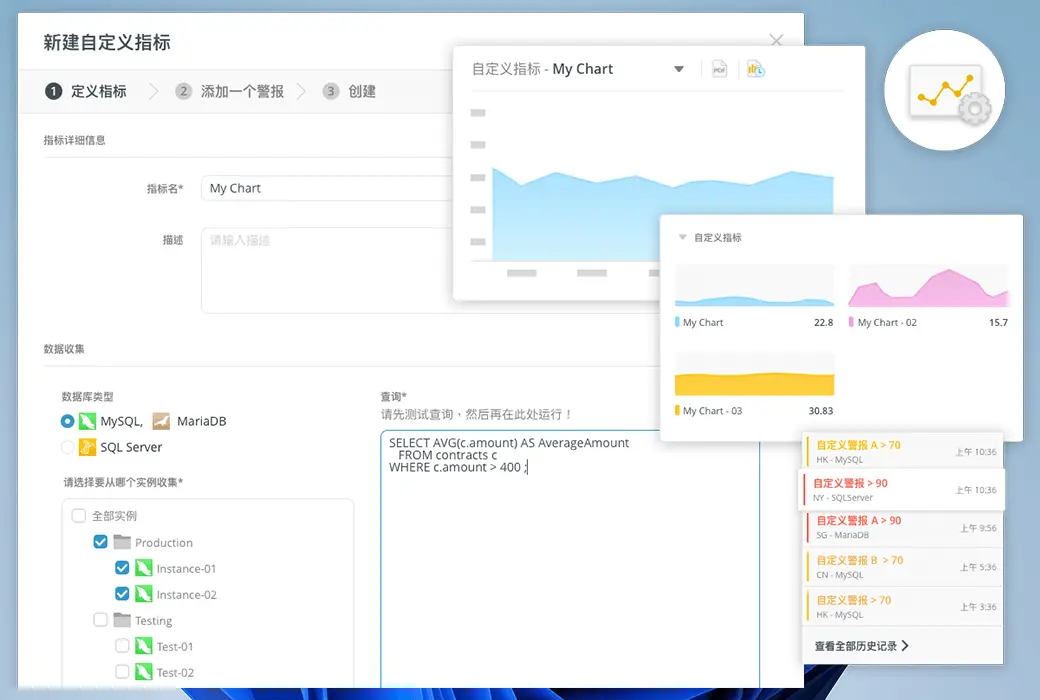You haven't signed in yet, you can have a better experience after signing in
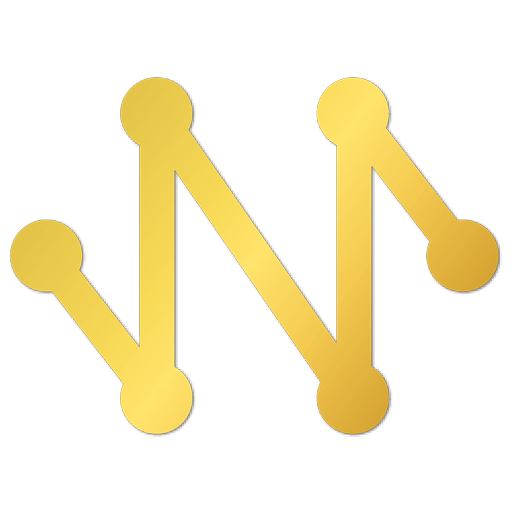 Navicat Monitor 3 real-time database monitoring tool software
Navicat Monitor 3 real-time database monitoring tool software
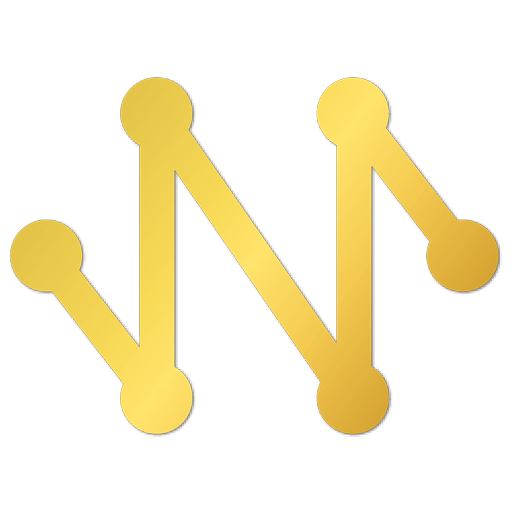
Activity Rules
1、Activity time:{{ info.groupon.start_at }} ~ {{ info.groupon.end_at }}。
1、Activity time:售完为止。
2、Validity period of the Group Buying:{{ info.groupon.expire_days * 24 }} hours。
3、Number of Group Buying:{{ info.groupon.need_count }}x。
Please Pay Attention
1、Teamwork process: Join/initiate a Group Buying and make a successful payment - Within the validity period, the number of team members meets the activity requirements - Group Buying succeeded!
2、If the number of participants cannot be met within the valid period, the group will fail, and the paid amount will be refunded in the original way.
3、The number of people required and the time of the event may vary among different products. Please pay attention to the rules of the event.
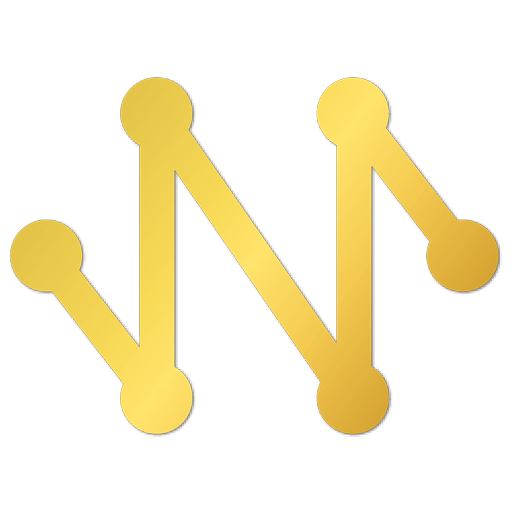
Navicat Monitor 3 real-time database monitoring tool software









Navicat Monitor is a secure, simple, and agentless remote server monitoring tool. It has powerful features to maximize the effectiveness of your monitoring. The monitored servers include MySQL, MariaDB, and SQL Server, and are integrated with Amazon RDS Amazon Aurora、Oracle Cloud、Microsoft Azure、 Alibaba Cloud, Tencent Cloud, Huawei Cloud and other cloud databases are compatible.
Navicat Monitor is a server based software that can be accessed from anywhere using a web browser. Through network access, you can easily and seamlessly monitor the status of global servers 24/7.
Real time performance monitoring
Navicat Monitor includes a rich set of real-time and historical charts that allow you to gain a deeper understanding of detailed server statistics. It provides you with a detailed view of each server's load and performance, including its availability, disk usage, network I/O, table locks, and more. In addition to easily tracking deviations and traffic between servers, you can also research possible solutions and adjust your server settings.
Agent free architecture
Navicat Monitor uses an agentless architecture to monitor your MySQL, MariaDB, and SQL Server and regularly collect metrics. It collects process metrics such as CPU load through SSH or SNMP. RAM usage and various other resources. Navicat Monitor can be installed on any local computer or virtual machine without the need to install any software on the monitored server.
Navicat Monitor requires a repository to store alerts and metrics for historical analysis. The repository database can be an existing instance of MySQL, MariaDB, PostgreSQL, SQL Server, or Amazon RDS.
function
- Customize alerts
Set custom alert thresholds to monitor your infrastructure. You will receive an alert when you reach the defined threshold rule. For example, when the CPU utilization exceeds 90% and the duration lasts for more than 30 minutes, an alert is triggered.
- notice
Whenever warnings or serious situations occur in infrastructure, notifications can be obtained through email, SMS, SNMP, or Slack. Once notified, you can quickly diagnose and resolve database issues.
- LDAP or AD authentication
Configuring Navicat Monitor to use LDAP server or Active Directory for authentication saves time in setting up new and different security methods for authentication.
- Role Administrator
Assign roles to users to set their access rights and restrictions. Roles can be mapped to any user, such as external LDAP or AD users, or local users created in Navicat Monitor. You can customize predefined roles according to your needs, or create new roles using custom permission settings to restrict access to selected Navicat Monitor pages.
- transfer
If you want to migrate the application server from one computer to another new computer, you can export your Monitor settings. The output of the backup script will be a zip file containing all the configuration files and settings required for restoration.
- Dark Mode
Set a dark background theme to protect your eyes from the traditional dazzling white color on the computer. In dark mode, the appearance of the page will not change any behavior.
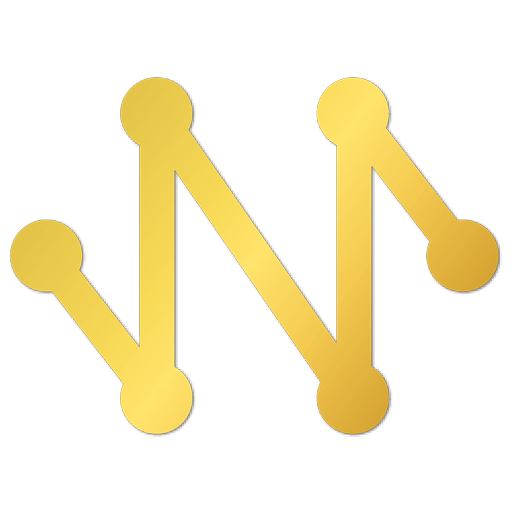
Official website:https://www.navicat.com.cn/products/navicat-monitor
Download Center:https://navicat-monitor.apsgo.cn
Backup Download:N/A
Delivery time:Manual shipping
Operating platform:Windows、macOS、Linux
Interface language:Supports Chinese interface display.
Update instructions:The subscription version has unlimited updates, while the permanent version only supports small version updates.
Pre purchase trial:Free version with limited functionality before purchase.
How to receive the goods:After purchase, the activation information will be sent to the email address at the time of placing the order, and the corresponding product activation code can be viewed in the personal center, My Orders.
Number of devices:Can install 1 computer.
Replacing the computer:Uninstall the original computer and activate the new computer.
Activation guidance:To be added.
Special instructions:To be added.
Reference materials:https://www.navicat.com.cn/products/navicat-monitor

Any question
{{ app.qa.openQa.Q.title }}
How to migrate Navicat Monitor to another machine?
You can only migrate settings in the same major and minor versions. For example, Navicat Monitor v1.1. x only accepts zip files of v1.1. y.
Firstly, export the Navicat Monitor settings from your old server.
Version 1 or below:
- Go to configuration.
- Click on Export Monitor set up.
- In the export Monitor settings window, click Download Monitor Configuration Zip File.
- If you are migrating an application server, you must first deactivate all token keys on the activation page before activating them on the new application server.
- Version 2 or above:
- Go to configuration.
- Click on backup, upgrade, or migrate.
- Choose to migrate to another monitoring server.
- Click to download Monitor Settings Zip File.
- If you are using a subscription plan, you can skip this step. Click to deactivate to deactivate all token keys.
- After installing Navicat Monitor on the new server, you can import the Monitor settings file (exported zip file) in the initial setup.
- Start and open Navicat Monitor.
- Click to import; Monitor set up.
- Drag and drop or browse the zip file to upload it.
- After importing the settings, click Continue.
- If necessary, modify the settings of the repository database.
- Click to restore Monitor set up.
- If the restoration is successful, click continue.
- List all existing tokens. If you want to activate them now, click Activate. Then, click to continue.
- Allocate activated tokens to license existing instances.
- Click to complete.